Page number Navigation is really an awesome feature in Blogger.
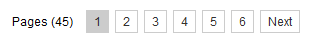
Okay let’s start…………..
First of all…….who are bad at HTML they can easily add page number widget blogger. Just click the link and add your page navigation. :) It’s easy.
If you installed the widget you shouldn’t be here.. Scroll down to the label fix..
- Login to your Blogger Dashboard.
- Go to design>Edit HTML
- Keep unchecked “Expand Widget Templates”
- Now search
]]></b:skin>
and replace it with
.showpageArea a {
text-decoration:underline;
}
.showpageNum a {
text-decoration:none;
border: 1px solid #cccccc;
margin:0 3px;
padding:3px;
}
.showpageNum a:hover {
border: 1px solid #cccccc;
background-color:#cccccc;
}
.showpagePoint {
color:#333;
text-decoration:none;
border: 1px solid #cccccc;
background: #cccccc;
margin:0 3px;
padding:3px;
}
.showpageOf {
text-decoration:none;
padding:3px;
margin: 0 3px 0 0;
}
.showpage a {
text-decoration:none;
border: 1px solid #cccccc;
padding:3px;
}
.showpage a:hover {
text-decoration:none;
}
.showpageNum a:link,.showpage a:link {
text-decoration:none;
color:#333333;
}
]]></b:skin>
This is the CSS part if want you can modify it according to your need.
- Now the java script Part now find
</body>
and replace it with
<!--Page Navigation Starts-->
<b:if cond='data:blog.pageType != "item"'>
<b:if cond='data:blog.pageType != "static_page"'>
<script type='text/javascript'>
var pageCount=5;
var displayPageNum=5;
var upPageWord ='Previous';
var downPageWord ='Next';
</script>
<script src='http://blogergadgets.googlecode.com/files/blogger-page-navi.v1.js' type='text/javascript'/>
</b:if>
</b:if>
<!--Page Navigation Ends -->
</body>
As you can see,there are some customizable parameters in this code
var pageCount=5;
This code determines the number of posts that would be displayed per page.
var displayPageNum=5;
This code determines the number of additional page navigation numbers that will be displayed on the page.
var upPageWord ='Previous';
var downPageWord ='Next';
These two lines determine the text that would be shown for the previous page and next page respectively.
Label Fix
Now we have another problem.By default,the blogger label pages will show 20 posts.We will have to cut this down to the value that we gave for the variable pageCount (or the posts per page).For this we will have to edit our template
How to Edit the template to cut short the posts per page?
Go to the Edit HTML page and expand the Widget Templates
Now find each occurrence of
'data:label.url'
(including the quotes) and replace each of it with
'data:label.url + "?&max-results=5"'
Here 5 is the number of posts to be displayed per page.
Now if you are using the label cloud widget by phydeaux3,then find
a.href = '/search/label/'+encodeURIComponent(t);
and replace it with
a.href = '/search/label/'+encodeURIComponent(t)+'?&max-results=5';
Here also 5 is the number of posts to be displayed per page.
Now you should have the Blogger Page Navigation workng perfectly on your blog. :)
Courtesy http://www.bloggerplugins.org



12 comments:
Really a nice code.. moreover, appearance is quite web2.0 and can be used for a real-quality-blog as well.. keep it up guyz..
Thanks for sharing. This code really helped me a lot for my blog. Thanks a lot.
I totally appreciate this post. Thank you so much for sharing this awesome codes. I was searching the entire web about page number widget for my blog.
Hi, Thanks for all of this information. I'm just starting my blog at blogspot and was wondering whether you make any money from this blog via the SEO techniques you use?
Thank you so much for sharing this codes.
GJ! Rly usefull post.
well done! great work... really appreciates this... because it helped me.. well most of the code I found didn't work for my blog but this did...
thanks!
dude, it is coming in main page but not label pages... please suggest me.
cyberfinger.blogspot.in
awesome tips, the box i like it, thanks. i will try it
i added on my site. and it is working...
Shihab
আমার সাইটটি যোগ করবেন প্লিজ
http://AmaderTech.Com
Post a Comment